How Can We Help?
Export and Print your scores
Sommaire
When you finish a serie, if you want to, you are able to export your scores in a PDF file, then print them or keep them as a reminder for example.
1. To do so, start by opening the side panel by clicking on the following button
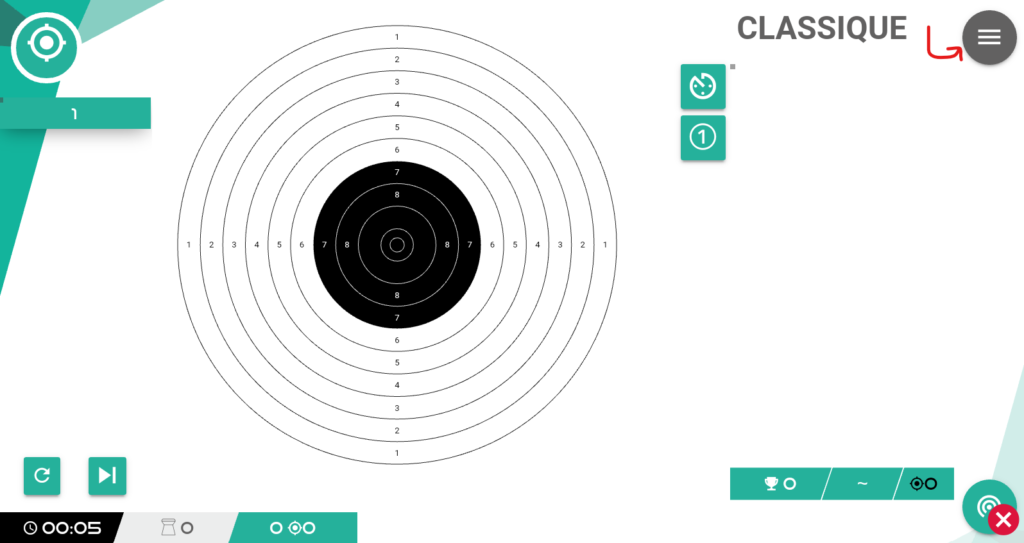
2. Then, click on the “Export” button then “Save PDF”
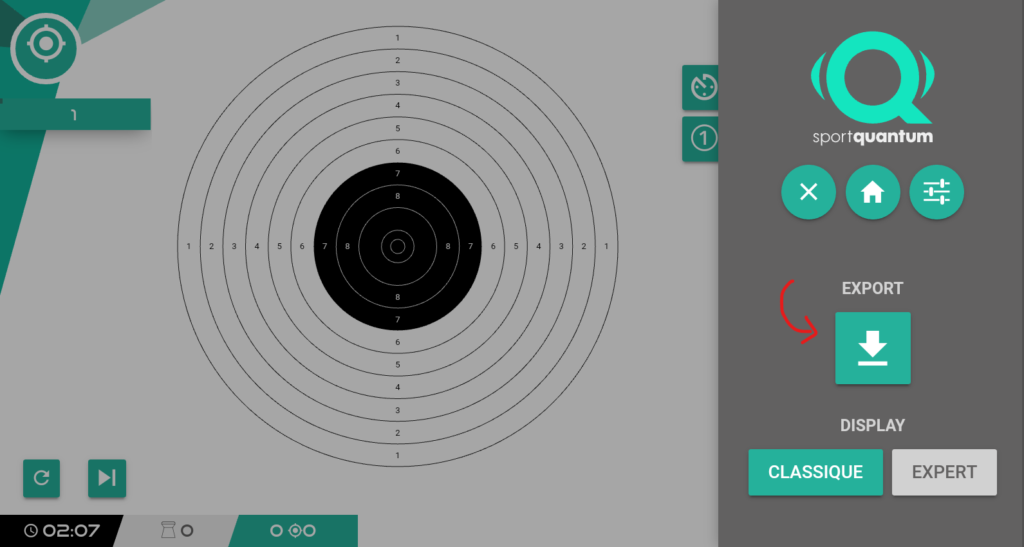
3. The PDF is now being saved automatically at the root of the tablet. You can retrieve it either by connecting the tablet to a PC with a micro-USB cable or by opening the PDF through the Android’s File Manager app
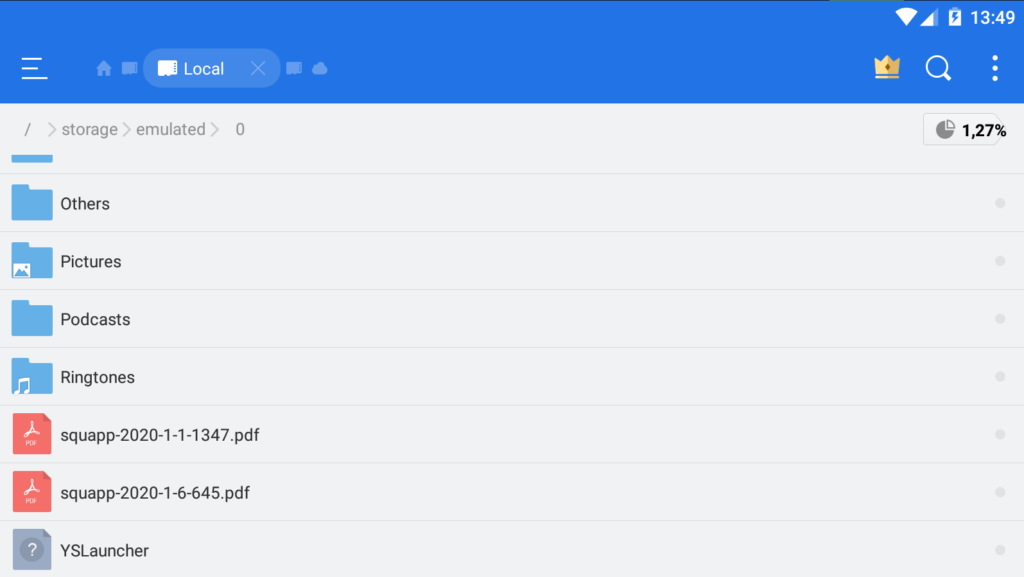
4. Such as any PDF file, your score sheet can be printed from a comptuer or kept, in a folder or on a drive
Note : direct printing from the tablet is not offered right now, such as Bluetooth transmission
