How Can We Help?
Increase the number of shots per serie (Ex : Apple Tree in 20 shots)
Sommaire
1. Start by checking your tablet is correctly connected to linked target
2. Open the SQ App and navigate to the User settings menu
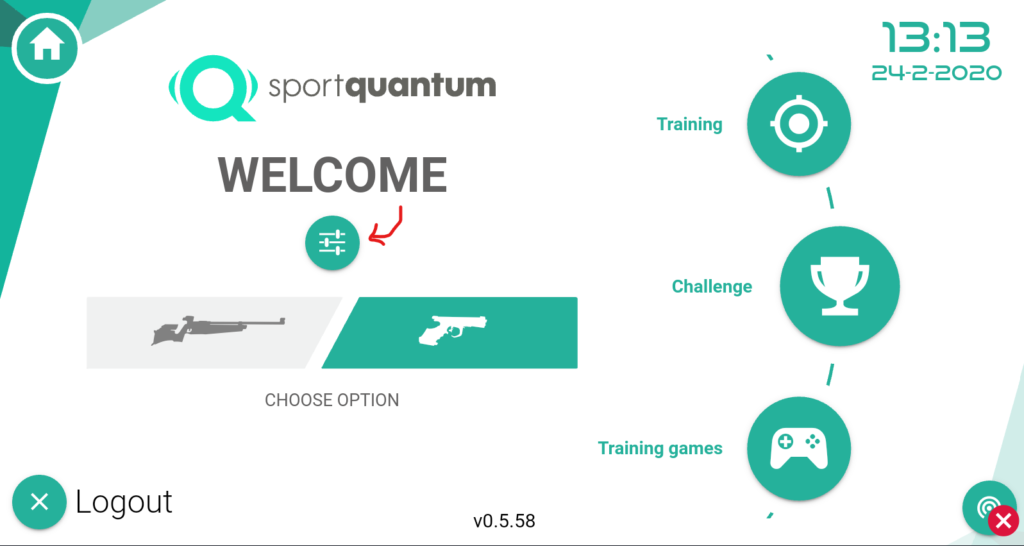
3. Scroll down to the Cards section
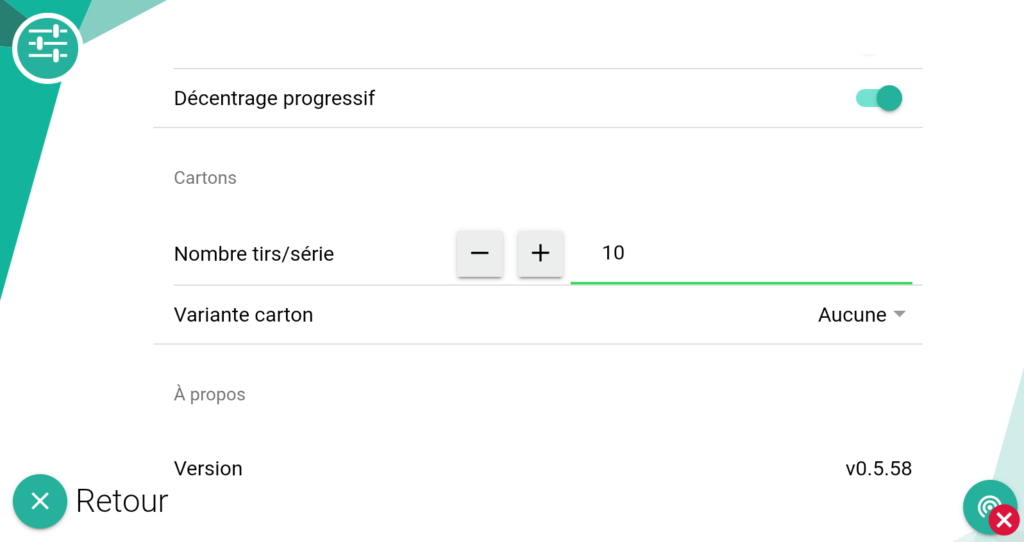
4. You can now set the number of shots per serie. If you want to run the Apple Tree with 20 shots for example, as a training session, it is totally possible.
