How Can We Help?
Change the colors and brightness
Sommaire
1. Start by checking your tablet is correctly connected to linked target
2. Open the SQ App and navigate to the User settings menu
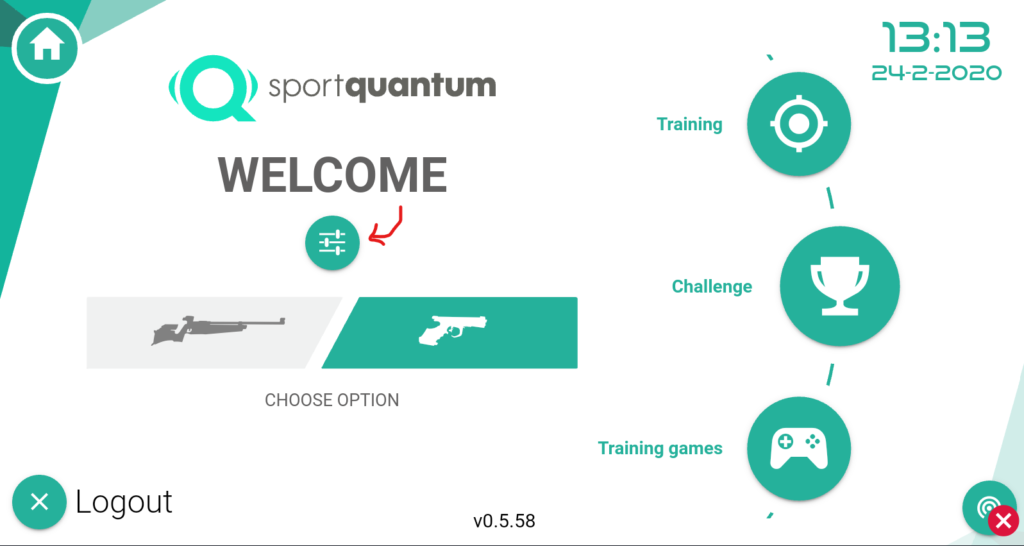
3. Scroll down to the Display options section, and toggle whatever options you want : brightness, zoning, colors…
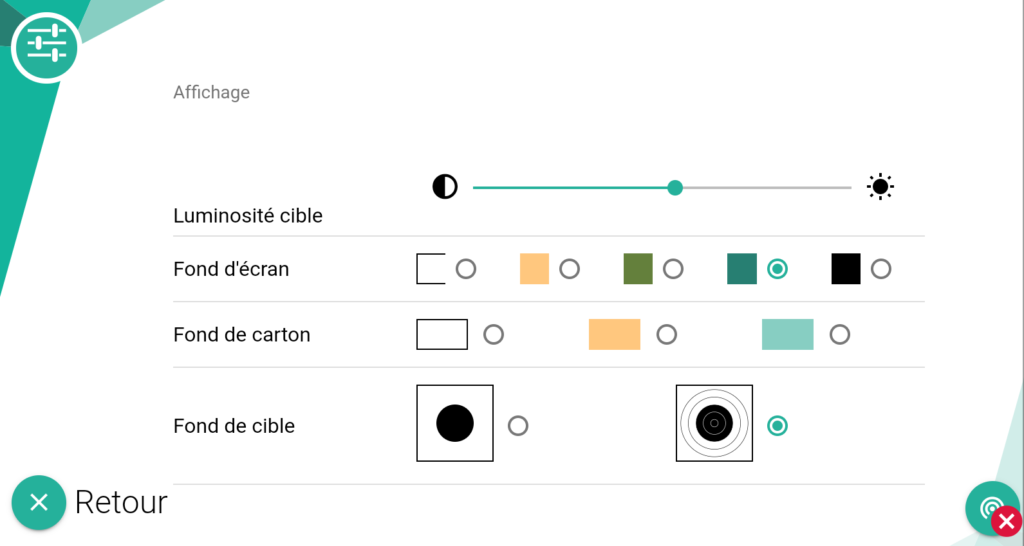
4. The selected options are enabled and applied in real time
