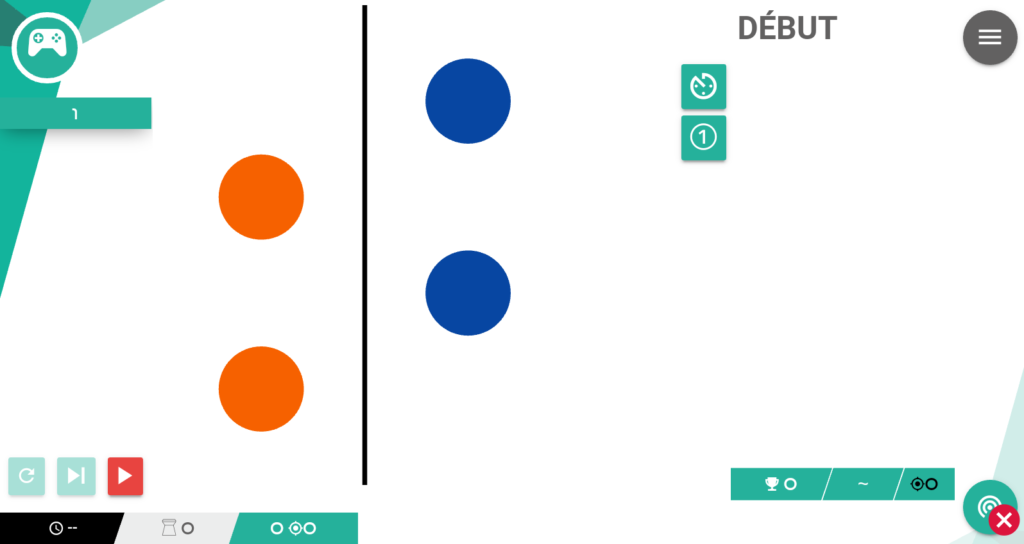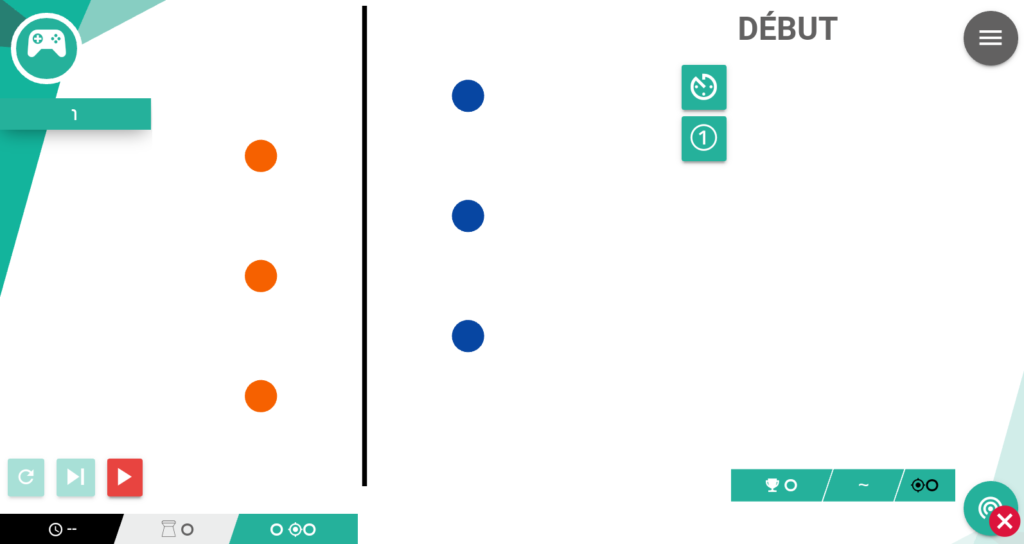How Can We Help?
Change the difficulty level
Sommaire
1. Start by checking your tablet is correctly connected to linked target
2. Open the SQ App and navigate to the User settings menu
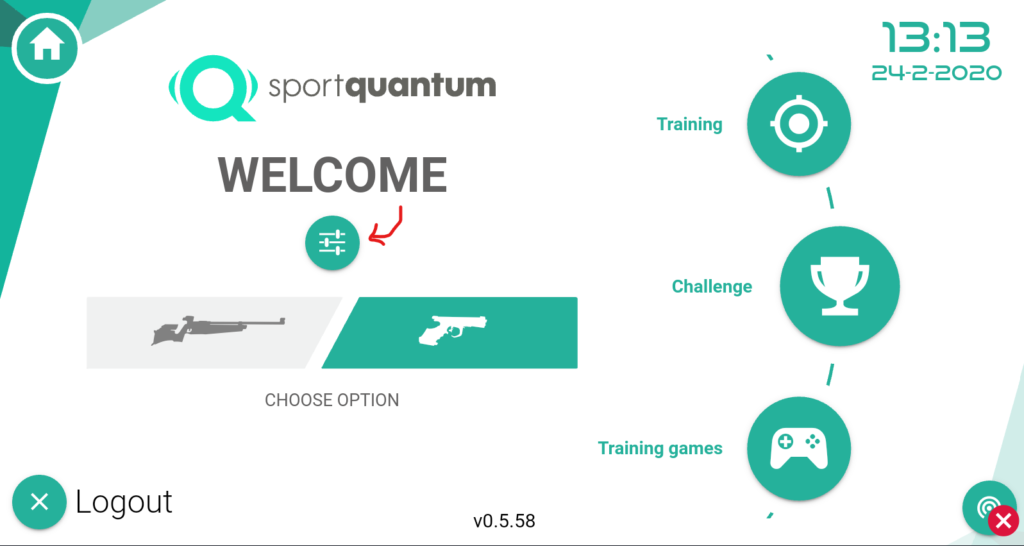
3. Scroll down to the User Profile section and select the options you want : language, difficulty level, etc
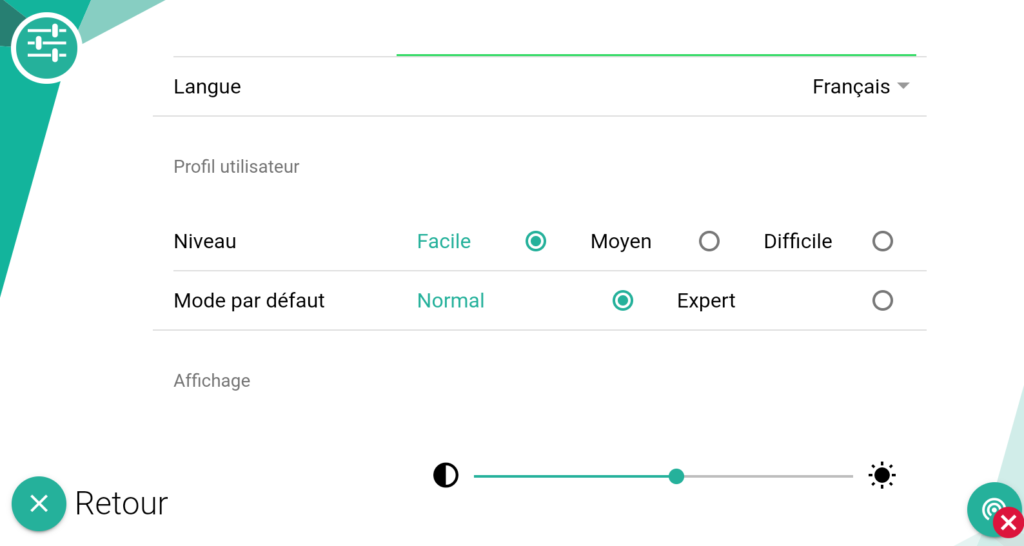
4. From now on, the new difficulty level will be applied to every card you open. If you were running a training serie, or a recreational card, you have to go back and open it again
Exemple :