How Can We Help?
Find your SQ App version number
Sommaire
Note : From v0.5.58, the version number is displayed on the app’s main screen directly, at the bottom of the screen
Procedure
1. Navigate to SQ App’s User settings menu
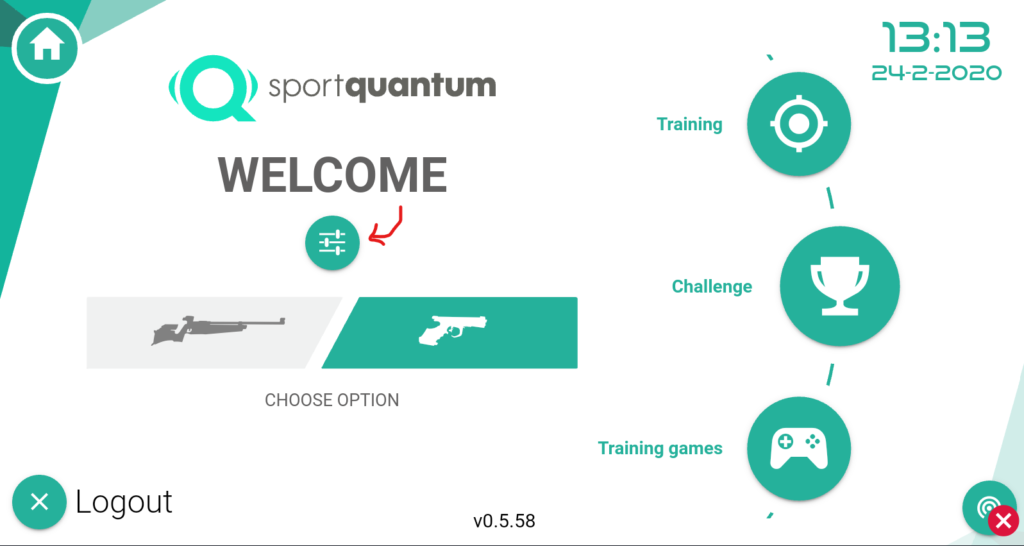
2. Scroll down to the About section
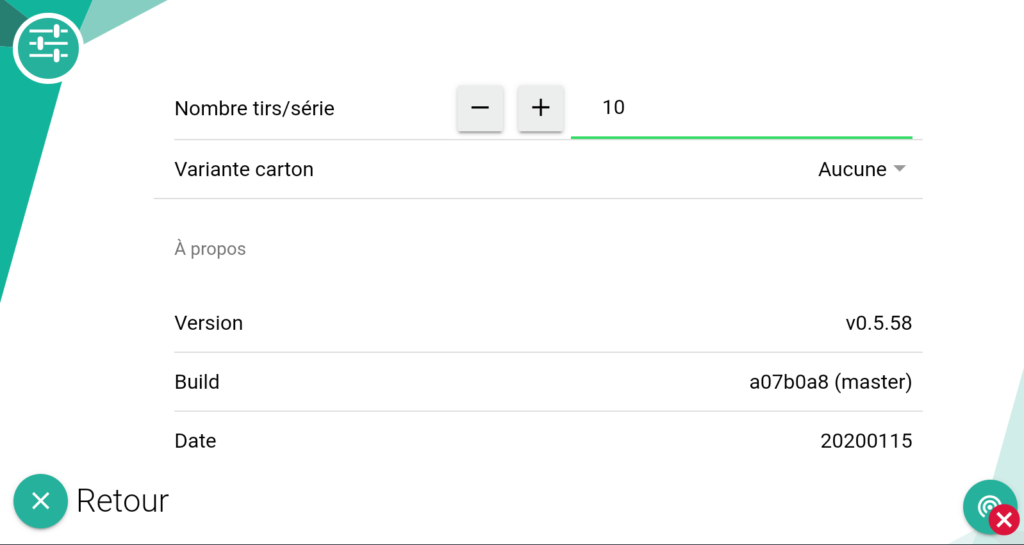
3. You can now write down your app’s version number. There, it is a v0.5.58
