How Can We Help?
The Wifi connection regularly disconnects, has latencies
Introduction
If the Wifi connection between your target(s) and your tablet(s) fails regularly, has latencies, etc, it can be related to multiple issues : faulty Wifi dongle, faulty tablet, incorrect location of the router, direct environment (building, antennas..)
We are going to check all these elements to isolate the problem
1. Problem identification
Please start by checking you are facing a global problem and not a single-target or single-tablet issue. To do so, please see the Access Point Connection and the SynQro/Router Connection articles, depending of your configuration
2. Router location
Please check the physical location of your router. Ideally, it must be placed in a clear and open space, with a “straight line” access to all of your targets
If the router is located in another room, behind an armoured concrete wall, in a metallic closet, next to a refrigerator or a freezer, next to an antenna, at the opposite side of the shooting range… Please try to move it elsewhere.
3. Network environment
Please check your direct network environment. Try to avoid placing your router right next to your Shooting Range’s ISP router, if you have one. If too many other Wifi networks are broadcast close to the Router, it can also leads to latencies and network disturbances.
4. SQ App update, on tablets
Please check that your SQ App version is v0.5.58 at least, on each tablet you have. If it is not the case, get the latest version and install it on the tablet(s).
Various network problems have been solved since v0.5.28
5. Target’s firmware check
Please also check that each SQ10 target’s firmware is at least in v6.0 (the version number is displayed at the bottom of the target’s screen, on the technical info line) If it is not the case, please contact our Support to get the latest firmware update.
6. Target isolation from lead
Please ensure your USB dongles are not suffering from lead disturbances.
We therefore invite you to unplug the target from its power outlet, unplug the Wifi dongle (biggest USB key) and the System dongle (smallest USB key), vacuum the potential lead debris inside of the USB ports, plug back the two USB dongles and then plug back the target to its power outlet and power it up.
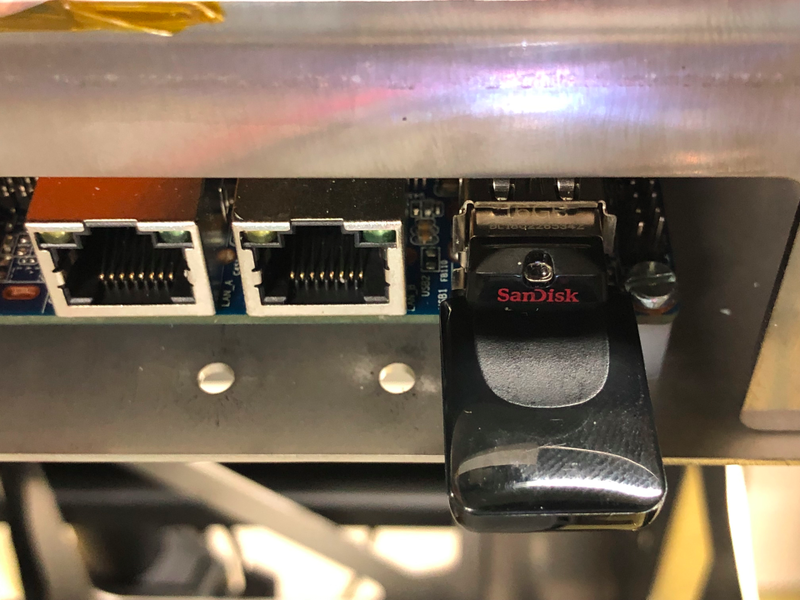
After all these checks, if the situation has not improved, please
