How Can We Help?
My screen brightness/color is uneven, altered or fluctuating
Introduction
If the Display of your SQ10 Target is uneven, fluctuating or altered (ex : blue-ish tone) it is probably related to a faulty or partially unplugged LED Driver cable.
In this article, we are going to assume that your target powers up correctly. If that’s not the case, and that your screen is entirely black/off (no display at all), please read the “My target’s display is absent” article
If you are totally sure you’re facing a display issue, you can proceed further by following the instructions below.
1. Screen brightness level
Start by checking the brightness of your target has not been reduced to the minimum in the SQ App (on the tablet) by following the instructions in the “Change the colors and brightness” article
2. LED Driver’s state
Power off and unplug the target, remove the white plastic hood, slide your hands through the round holes on each side of the target’s frame to access the LED Driver board. It is glued to the back of the screen.
Gently, unplug and then plug back the plastic connectors on each side of the LED Driver.
Note : Your LED driver board can look like the model below, or be smaller and have less connectors.
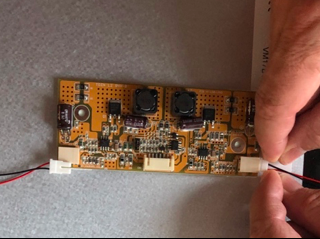
If the problem persists, please contact our Support. The return of your target will probably be necessary.
After all these checks, if the situation has not improved, please
